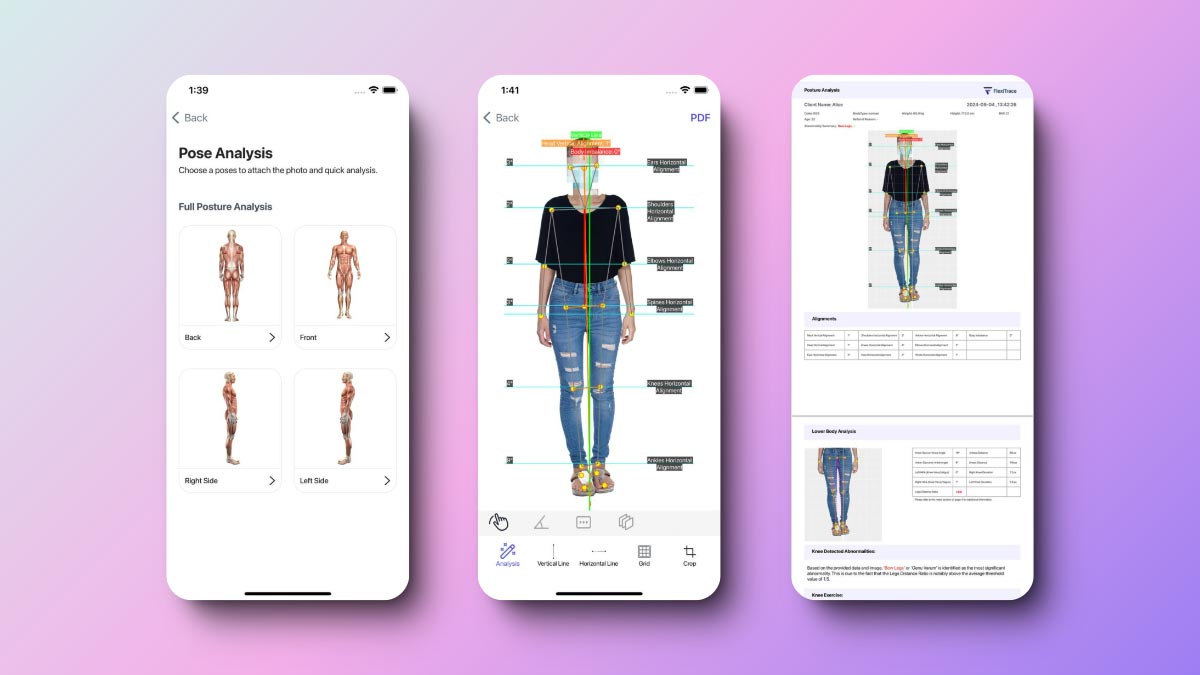
Introduction
Posture analysis is essential for maintaining good musculoskeletal health. It helps identify and
correct postural abnormalities, which can lead to pain, discomfort, and reduced mobility. Posture
analysis, a
cutting-edge tool within the FlexiTrace app, provides a comprehensive and accurate assessment of full-body
posture and spinal alignment.
Posture analysis Capabilities
Posture analysis offers a range of capabilities for assessing musculoskeletal health, including:
• Full-body posture analysis from four different viewpoints: Front, Back, Right, and Left.
• Automatic detection of common postural issues like Uneven Shoulders, Forward Head, Bow Leg, and Knock Knees.
User Manual
To use Posture analysis effectively, follow these steps:
Capture or select an image of the subject in the desired position, using one of the labeled cards (front,
back, right, or left).
Ensure that the subject's entire body is contained within the outlined character.
Adjust the image's scale using touch gestures.
Access the analysis tools from the bottom-left menu:
• Refresh tool icon: Clears all applied changes.
• Analysis tool icon: Visualizes the angular difference of 10 joints in relation to the
horizontal line, particularly after applying the Magic Wand option. It can also report lateral body
inclinations.
• Vertical Line tool icon: Displays vertical lines wherever you touch on the screen,
which can be repositioned as needed. These vertical lines serve to evaluate the alignment of segments
along the vertical axis.
• Horizontal Line tool icon: Displays horizontal lines wherever you touch on the
screen, which can be repositioned with your finger. These horizontal lines are instrumental in assessing
segment alignment along the horizontal axis.
• Grid tool icon: Provides a chessboard pattern for visual measurements of all
segments.
Frequently Asked Questions (FAQs)
• How do I access Posture analysis within the FlexiTrace app?
Posture analysis is seamlessly integrated into the FlexiTrace app. Simply open the app and select the
Posture analysis feature from the main menu.
• Can Posture analysis be used by non-specialists?
Yes, Posture analysis is user-friendly and can be used by both specialists and non-specialists. It
provides valuable insights into musculoskeletal health, making it accessible to a wide range of users.
• What are the key musculoskeletal issues that Posture analysis can identify?
Posture analysis can effectively help users detect a range of issues, including short legs, unequal hips,
scoliosis, lateral pelvic tilt, uneven shoulders, and Wry Neck (Torticollis).
• Is Posture analysis suitable for clinical use?
Yes, Posture analysis is a valuable tool for clinical use, providing accurate data for healthcare
professionals to make informed decisions about patient care.
• Can Posture analysis be used on children as well as adults?
Yes, Posture analysis is suitable for both children and adults, making it a versatile tool for assessing
musculoskeletal health at any age.
Conclusion
Posture analysis is a powerful tool for assessing musculoskeletal health. It provides accurate and
comprehensive data on full-body posture and spinal alignment, making it a valuable asset for individuals,
healthcare professionals, and clinical settings. If you are interested in maintaining good posture and
musculoskeletal health, I encourage you to explore the capabilities of Posture analysis.
| All Rights Reserved | FlexiTrace Developers LTD